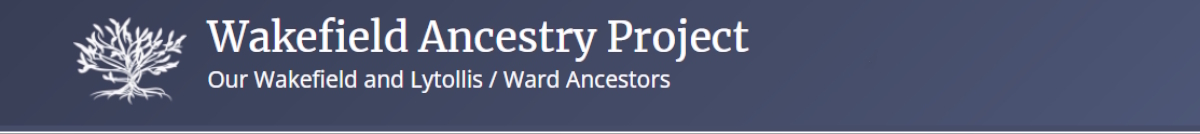To publish our family history research online we use two software packages, which work in tandem, to build the Wakefield-Ancestry Project…
- WordPress (WP)
WP is described as “a popular, free and open-source blogging tool and a content management system (CMS) based on PHP and MySQL, which runs on a web hosting service”.
This is the ‘outer wrapper’ of the site and has free access to all visitors. It does contain some relevant snippets of our research to preview our family history research.
TNG is written by Darrin Lythgoe and also based on PHP and MySQL, which runs on a web hosting service. This software powers the family history/genealogy section of the site.
This is the ‘inner part’ of the site for accessing the family history information. Based on the research of our parent’s ancestors it includes many photos, documents, sources and more. Access is by registration only and is usually reserved for family members and related researchers.
How we did it
Initially we used the ‘TNG plugin’ and the WordPress theme ‘Suffusion’. After a certain amount of experimentation with styles, this worked reasonably well. The integration using the ‘TNG plugin’ system was OK but not ideal for the administration of both programs. NOTE: the TNG-WordPress plugin has since been discontinued due to severe incompatibility with WordPress since WP 6.3. For more info about using TNG & WP with the tng-wordpress-plugin read this article in the TNG Wiki.
This changed when we discovered a posting in the TNG Forum for a re-designed web site called Building a Genealogy website with TNG, WordPress and AVADA.
Cees Kloosterman used a different approach without the ‘TNG plugin’ – go here to view his instruction page. Initially we were put off by his use of other software to make the theme and menu system for his site. However, his method can still be utilised without the other software and using just a native WordPress theme. Be aware that not every WP theme works well in this situation.
We followed Cees’ instructions and utilised our existing ‘Suffusion’ WordPress theme. It took some experimentation and messing around with style sheets to make WP & TNG look seamless. Initially, there was some conflict with jQuery functions, but this was not a deal breaker. Cees listed a workaround for this conflict and Darrin Lythgoe incorporated it into the newly issued version 10.0.0.1 of TNG.
We changed our WP theme from Suffusion to Mantra by Cryout Creations and created a child theme. Suffusion had too many configurable options and we wanted something easier to manage. We have since used several different WordPress themes and modified the css to produce a style which was pleasing. The site pages load quickly – In part this is due to TNG & WordPress sharing the same database.
As we only require user registration/login for the TNG software, there are no plugins required and it is easier to administer.
WW – March 2014